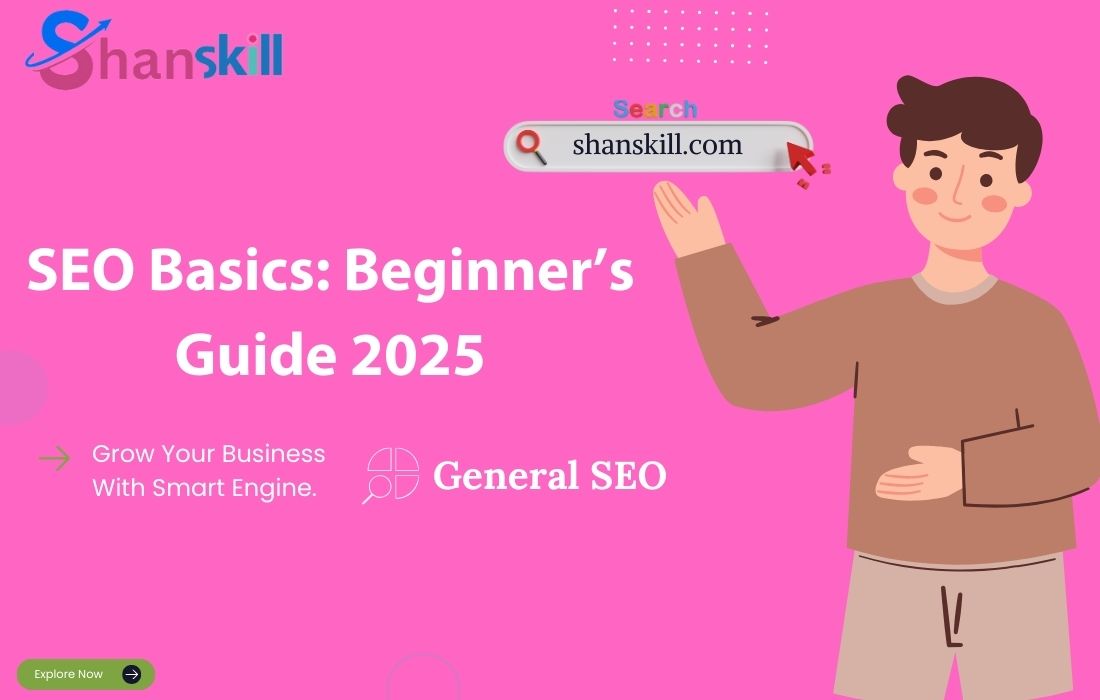Introduction
In today’s online world, small businesses need SEO to get noticed, but it can seem like it could be easier. Luckily, many simple, cheap SEO tools can boost your site’s performance and rankings. These tools make finding the right keywords easier, fixing problems on your site, and tracking your online performance.
This guide will examine the best free and low-cost SEO tools every small business should use. These tools will help you grow your online presence. They’re for you if you’re new to SEO or want to improve it. What is SEO and what are SEO basics?
Affordable SEO Tools for Every Small Business’s Needs

Free SEO tools by Google
Tool #1: Google Search Console
Tool work
Google Search Console is a free tool that helps you track how well your website is performing on Google. It shows key data, such as which search terms bring visitors to your site, how often your pages appear in search results, and where your site needs improvement.
Benefits for small businesses:
It’s free and provides direct insights from Google, making it an essential tool for monitoring your website’s health. Small businesses can use it to find issues, improve search rankings, and track growth.
Price
Google Search Console is 100% free. It is an excellent tool for small businesses, as it allows them to improve their SEO without spending money.
#2: Google Analytics
Tool Work
Google Analytics is a free tool that tracks and shows how visitors use your website. It provides detailed data on user behaviour, including how people find your site, which pages they visit, how long they stay, and what they do on your site.
Benefits for small businesses:
Google Analytics is vital for small businesses. It measures the success of your SEO and marketing efforts. It shows you which pages are doing well, where your traffic is coming from, and where to improve. It’s all in an easy-to-understand format.
Price:
Google Analytics is free to use, making it an invaluable tool for small businesses. There are premium versions with advanced features. But, the free version gives most companies enough data. They can track performance and make decisions.
#3: Google Keyword Planner
What it does:
Google Keyword Planner is a free tool that helps you find relevant keywords for your website or business. It shows search volume, keyword trends, and competition for various keywords, helping you pick the best ones to target in your content and ads.
Why it’s great for small businesses:
Google Keyword Planner is perfect for small businesses. It provides accurate, Google-backed keyword data, helps you find popular search keywords and their competitiveness, and lets you target keywords that will reach the right audience.
Price Range:
Google Keyword Planner is completely free to use. You only need a Google Ads account to access it, but you don’t need to run ads to use the tool. It offers excellent value to small businesses. They want to improve their SEO with the right keywords at no extra cost.
#4: Google Page Speed Insights
What it does:
PageSpeed Insights is a free Google tool that tests your website’s loading speed on desktop and mobile devices. It gives performance scores and tips to improve page load times, such as optimizing images and reducing server response times.
Why it’s great for small businesses:
PageSpeed Insights is great for small businesses. It helps ensure your site loads quickly, vital for users and SEO. A faster website can reduce bounce rates, improve search rankings, and boost customer satisfaction.
Price Range:
PageSpeed Insights is entirely free to use. It provides free, valuable performance insights. It’s an excellent tool for small businesses wanting to improve their website’s speed and user experience.
#5: Google Trends
What it does:
Google Trends shows you how popular specific search terms are over time. It lets you see the search volume for keywords, compare different keywords, and track trends in specific regions or countries. This can help you understand what topics or products are gaining interest.
Why it’s great for small businesses:
Google Trends is great for small businesses. It helps you find trending topics and keywords to boost your content strategy. Using trending keywords can help you create timely content. It will align with what people are currently searching for. This can increase your chances of attracting traffic.
Price Range:
Google Trends is entirely free to use. It offers free, valuable insights into search trends. It helps small businesses stay ahead of the curve.
#6: Google Lighthouse
What it does:
Google Lighthouse is an open-source tool that audits your website’s performance, accessibility, SEO, and more. It reports on your site’s performance in various areas, including page load speed, mobile responsiveness, and user experience. It also gives actionable suggestions for improvement.
Why it’s best for small businesses:
Google Lighthouse is excellent for small businesses. It fully analyzes your website’s performance and SEO and helps you find areas for improvement. This ensures a faster and more user-friendly site, resulting in a higher ranking on search engines.
Price Range:
Google Lighthouse is entirely free to use. You can access it through Google Chrome’s developer tools or the web. It’s a great, free tool for small businesses to improve their website’s performance and usability.
#7: Site Kit Plugin
What it does:
The Site Kit plugin is a WordPress plugin. It adds Google’s key tools to your WordPress site’s dashboard. These tools are Analytics, Search Console, AdSense, and PageSpeed Insights.
Why it’s great for small businesses:
The Site Kit plugin lets small business owners access and manage these insights from their WordPress dashboard. It saves time and simplifies SEO management. The plugin tracks key metrics like clicks, impressions, and rankings, which helps in making informed decisions.
Price Range: Site Kit plugins and both tools are free. They are great for small businesses, and they can improve SEO and track website performance without any cost.
Other free and paid SEO tools on Google
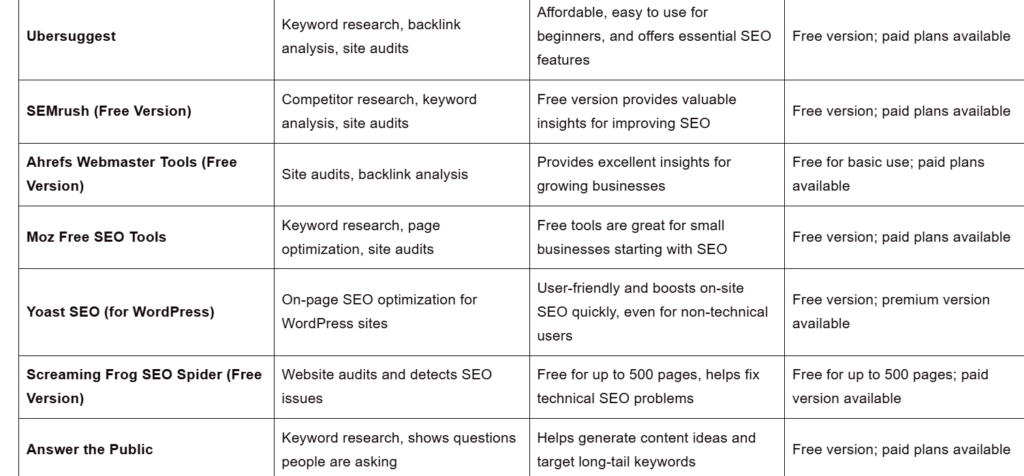
Tool #1: Ubersuggest
What it does:
Ubersuggest is an all-in-one SEO tool that helps you improve your website’s performance. It offers keyword research, backlink analysis, and site audits. So, you can find the best keywords, check your site’s links, and spot technical issues that might hurt your rankings.
Why it’s great for small businesses:
Ubersuggest is great for small businesses. It offers essential, cheap SEO tools, is beginner-friendly, and offers tips to improve your site’s visibility and search rankings.
Price Range:
Ubersuggest has a free version with basic features. It’s great for small businesses starting out. If you need more advanced tools, the paid plans are reasonably priced and offer even more functionality at an affordable cost.
Tool #2: SEMrush (Free Version)
Tool Work:
SEMrush is a powerful SEO tool. It helps you to:
- Research your competitors.
- Analyze keywords.
- Run site audits.
It shows which keywords your competitors rank for. Your competitor is ranking on the types of keywords you should know. It helps you find ways to improve your website’s SEO and discover new targets.
Why SEMrush is great for small businesses:
The free version of SEMrush is perfect for small businesses. It provides valuable insights at no cost. It lets you track your website’s performance and learn from competitors, which helps you create a successful SEO strategy.
Price:
SEMrush has a free, limited version. It’s great for new small business owners. For advanced features, their paid plans are cheap. They offer even more data.
Tool #3: Moz Free SEO Tools
Moz work:
Moz has SEO tools for keyword research, page optimization, and site audits. These tools aim to simplify SEO improvement, help with keyword research, and ensure your site is search engine optimized.
Moz is great for small businesses:
Moz’s free tools are perfect for small businesses just starting with SEO. They offer insights and tips to boost your site’s SEO. You don’t need a big budget or tech skills.
Price Range:
Moz offers a free version with essential tools for keyword research and site analysis. If you need advanced features, their paid plans are cheap. They give small businesses access to powerful SEO tools at a low price.
Tool #4: Ahrefs Webmaster Tools (Free Version)
Work:
Ahrefs Webmaster Tools helps you perform in-depth site audits and analyze backlinks. It shows issues that could hurt your SEO and gives tips to improve your site’s performance, especially by checking the quality of links to your site.
Why Ahrefs is great for small businesses:
The free version of Ahrefs Webmaster Tools is great for small businesses. It provides excellent, easy-to-understand insights. It helps you track your site’s health and optimize your SEO strategy as your business grows, all at no cost.
Price Range:
Ahrefs offers a free version for basic use, which is great for small businesses starting. If you need more advanced features or deeper analysis, you can upgrade to a paid plan that provides even more detailed insights.
Tool #5: Yoast SEO (WordPress Plugin)
Plugin Work:
Yoast SEO is a WordPress plugin that helps you optimize your website’s on-page SEO. It improves title tags, meta descriptions, keyword use, and content readability, which will boost your pages’ search rankings.
Why it’s great for small businesses:
Yoast SEO is user-friendly. It’s perfect for small business owners with no tech SEO knowledge. It provides easy-to-follow tips and improvements that can quickly boost your website’s SEO and visibility.
Price Range:
Yoast SEO offers a free version with basic features that work well for most small businesses. If you need more advanced tools, the premium version is available. It’s cheap. It gives you access to features like content insights and internal linking suggestions.
Tool #6: Screaming Frog SEO Spider (Free Version)
Tool Work
Screaming Frog SEO Spider scans your website for SEO issues. It finds broken links, missing meta tags, and slow-loading pages. It conducts a thorough website audit and helps you identify problems that may be affecting your rankings.
Why it’s great for small businesses:
The free version of Screaming Frog allows small businesses to scan up to 500 pages, which is perfect for most small websites. It offers free, valuable insights. They help you fix SEO issues and boost your site’s performance.
Price Range:
Screaming Frog is free for scanning up to 500 pages, making it an excellent tool for small businesses. For larger website analysis, upgrade to the premium version, which is cheap for its advanced features.
Tool #7: Answer the Public
Tool Work:
Answer the Public helps with keyword research. It shows common questions about topics related to your business and what your target audience is searching for, which helps you create relevant content.
Why it’s great for small businesses:
It’s a fantastic tool for small businesses because it gives you ideas for content that directly answers customer questions. This helps you target long-tail keywords—specific phrases that can drive targeted traffic to your website.
Price Range:
Answer the Public offers a free version that provides plenty of valuable insights. Affordable paid plans are available for those needing more features or searches. They’re a great option for budget-conscious businesses.
Final Thoughts
In conclusion, the right SEO tools can significantly assist small businesses. They can improve their online presence without spending much. Small business owners can use tools like Google Search Console, Ubersuggest, and Yoast SEO. They are affordable and easy to use. These tools can help optimize their websites, attract more visitors, and beat the competition.
Whether you’re new to SEO or refining your strategy, these tools can help. They provide insights to boost your website’s performance and grow your business. Start using these tools today and watch your online presence flourish!