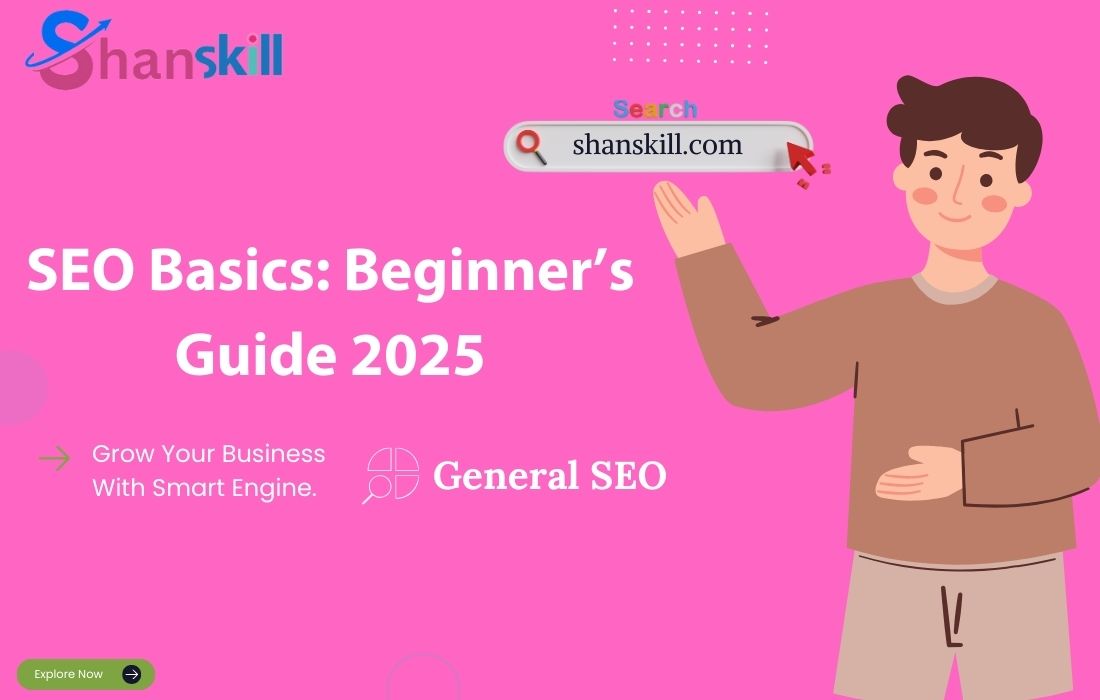Quick Overview
Starting a website is the beginning, but getting people to visit it is what matters. SEO (Search Engine Optimization) helps your website appear in Google search results so that more people can find it. With the proper SEO steps, your website will be more straightforward to discover and get more visitors.
This guide will explain simple steps to improve your website’s SEO. You’ll learn how to set up valuable tools, improve your content, and promote your site to rank higher on Google. These easy tips will help you get started and grow your website online.
12 Top SEO Steps for a Fresh Website
#1. Set up Search Console
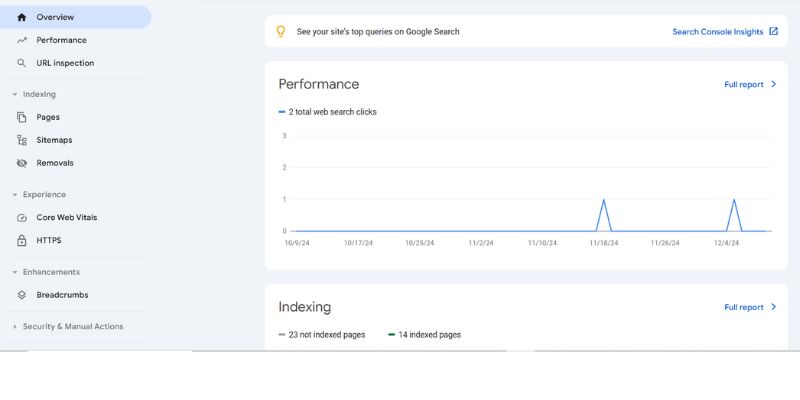
Google Search Console (GSC) is a free Google tool. It helps you track and improve your website’s search results performance. It shows how Google sees your site. It enables you to find issues and optimize your content for better rankings. Here’s how to set it up:
Step 1: Create a Google Account If you don’t already have one, create one. You will use this to access the Google Search Console. Once you have your account, log in to the Google Search Console.
Step 2: Add Your Website To Google Search Console and click “Add Property.” Enter your website’s URL, making sure to select the correct version (with or without “www” and “http” or “https”). Then, click “Continue.”
Step 3: Verify Your Website Ownership Google needs to confirm that you own the website. You can verify in several ways, but adding a small code to your site’s homepage is the easiest method. Follow the instructions on GSC to complete this process.
Step 4: Track Your Site’s Performance Once verified, Google Search Console will provide data on your website’s search performance. You can see which search queries bring traffic to your site, how many clicks you get, and any issues like crawl errors or mobile usability problems. This information helps you make improvements to your site.
Google Search Console is essential for tracking your site’s SEO health. Setting it up gives you a powerful tool to improve your website’s search performance over time.
#2. Submit your sitemap in the console.
What is a Sitemap?
A sitemap is a file that lists all your website’s pages. It helps search engines like Google find and index your content. It serves as a roadmap for Google’s crawlers, ensuring they discover and rank all essential pages. You can create a sitemap with most website platforms or use plugins if you are using WordPress.
To submit your sitemap in Google Search Console, go to the “Sitemaps” section and enter the URL of your sitemap file (usually sitemap.xml). After submission, Google will use it to crawl your site more efficiently. This helps ensure your new content or updates appear faster in search results.
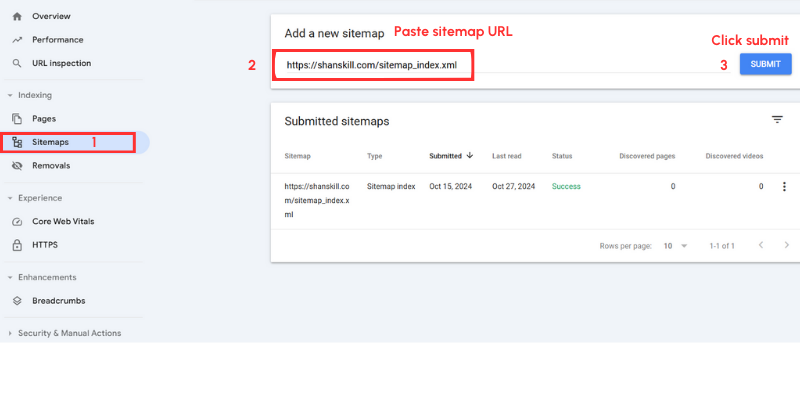
#3. Choose a Fast Hosting Provider
A fast hosting provider is crucial to your website’s speed and performance. Choose hosting companies that use Solid-State Drives (SSDs), not Hard Disk Drives (HDDs). SSDs are faster and allow for quicker data retrieval. Also, choose providers that offer CDN integration. It will serve your site’s content from many locations. This will reduce loading times for visitors worldwide.
Popular fast hosting providers are SiteGround, Bluehost, and A2 Hosting. People know them for their speed and reliability.
I Recommend
WP Engine is a great choice for WordPress websites, offering optimized performance. When choosing a hosting provider, consider server location, uptime, and support. These affect your website’s load time for users.
#4. Optimize for Page Speed
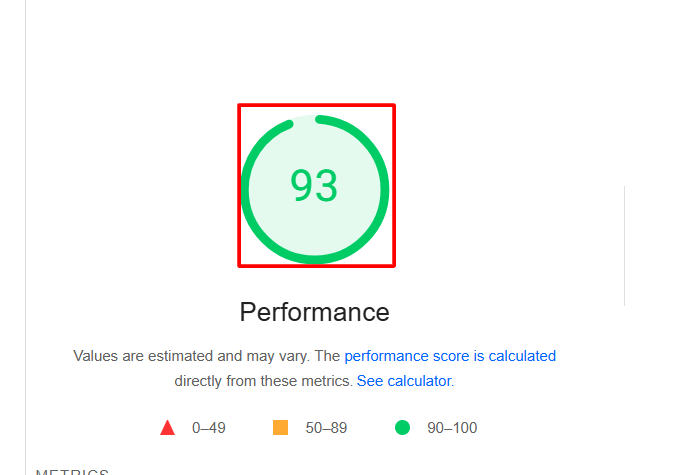
Page speed is critical for both user experience and SEO. A fast website loads quickly, keeping visitors happy and reducing bounce rates. Google also uses page speed as a ranking factor so that slow-loading websites may rank lower in search results. To improve page speed, start by compressing images. Large images take longer, but your pages will load faster by reducing their size without losing quality.
Another key factor is minimizing the number of HTTP requests. Each element on your page, like images, scripts, or stylesheets, requires a separate request from the server. You can reduce load time by combining elements, like using fewer JavaScript and CSS files. Also, enable browser caching. It will improve load times for returning visitors by avoiding resource reloads on each visit.
Finally, use tools like Google PageSpeed Insights or GTmetrix to test your website’s speed. These tools suggest ways to improve your site’s performance. For example, reduce server response time. Enable lazy loading for images. Remove unnecessary scripts. Regular optimization of your site’s speed will sustain its fast and user-friendly performance. This leads to better rankings and happier visitors.
#5. Create SEO-Friendly URL Structure
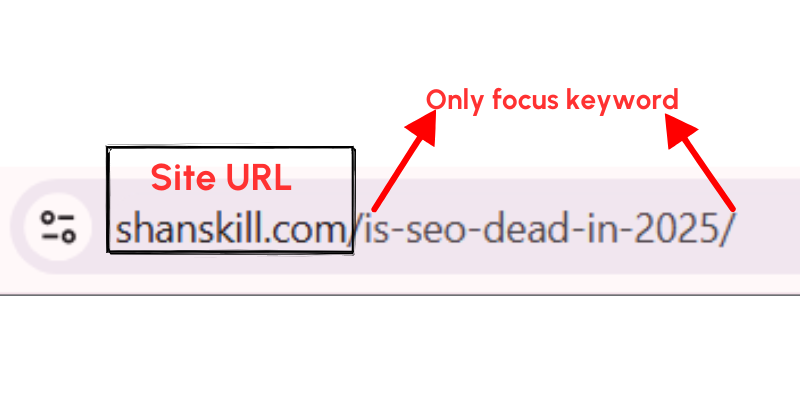
An SEO-friendly URL is simple and easy to understand. It should tell both search engines and visitors what the page is about. For example, use “yourwebsite.com/seo-tips” instead of “yourwebsite.com/page1”.
Keep the URL short and use words that describe your content. Avoid long and confusing URLs with numbers or random characters. This makes it easier for search engines to rank your page and visitors to remember your link.
Always use hyphens (-) to separate words in your URL, not underscores (_). For example, “seo-tips” is better than “seo_tops.” This helps both search engines and users easily read and understand the URL.
#6. Use These SEO Plugins
SEO plugins help you efficiently optimize your website without needing technical skills. If you use WordPress, some of the most popular SEO plugins are Yoast SEO and Rank Math. These plugins help you add SEO-friendly titles, descriptions, and keywords to your pages. They make it easier to improve your site’s rankings.
Yoast SEO is great for beginners because it gives simple recommendations for improving your content. It helps with keyword use, readability, and metadata. It ensures your pages are optimized for search engines. You can also use it to create and submit your XML sitemap to Google.
Rank Math is another strong plugin. It has advanced features, like tracking keyword rankings and setting up rich snippets. It’s easy to use and provides a setup wizard to simplify the installation process. Yoast SEO and Rank Math are great tools to improve your website’s SEO performance.
#7. Set Up Analytics for Your Website
Setting up website analytics helps you track how visitors interact with your site. The most popular tool for this is Google Analytics. First, go to the Google Analytics website and sign in with your Google account.
Once logged in, click “Admin” at the bottom left, then select “Create Account” to set up a new account for your website. You’ll need to fill in basic details about your website, like its name and URL, and choose the data-sharing settings. After that, you’ll get a tracking code, which you’ll need to add to your website.
To add the tracking code, copy the code provided by Google Analytics and paste it into the header section of your website. If you’re using WordPress, you can easily add it using plugins like Insert Headers and Footers. Once set up, Google Analytics will start collecting data about your visitors, which you can view and analyze in your Google Analytics dashboard.
#8. Write Content That Matches the Search Intent
Search intent is the reason behind a user’s search query. People search for information to make a purchase or to solve a problem. To rank well in search engines, your content must match what users seek.
For example, if someone searches for “how to bake a chocolate cake,” they are looking for a step-by-step guide, not just a recipe list. Your content should provide clear instructions, helpful tips, and any extra information that makes it easy for users to follow.
To understand search intent, consider what the user expects to find and how you can best meet their needs. Directly answering these questions will boost your search ranking. It will also provide value to your audience.
#9. Optimize Title and Meta Description
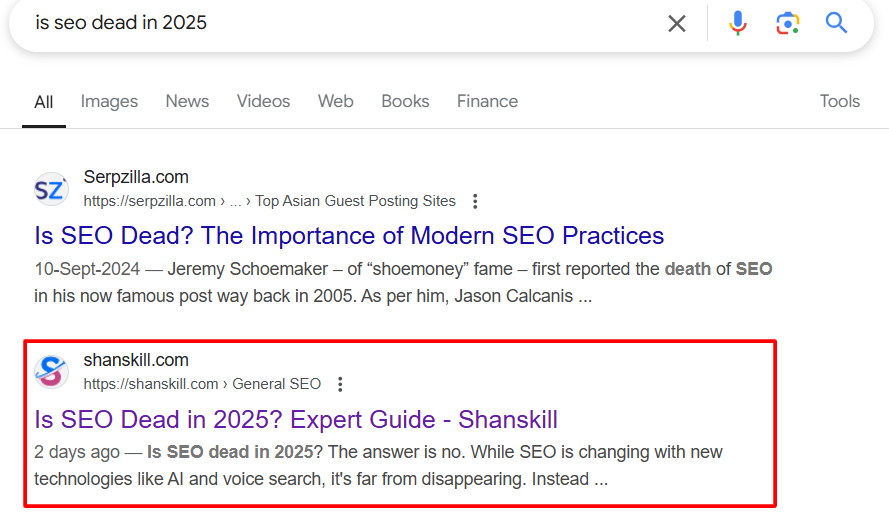
Title Optimization
The title of your webpage is one of the most essential elements of SEO. It tells both search engines and users what your page is about. Ensure your title includes important keywords and is clear, concise, and compelling. For example, instead of “Chocolate Cake Recipe,” use “Easy Chocolate Cake Recipe for Beginners | Quick & Delicious.”
Meta Description Optimization
The meta description summarizes your page that appears below the title in search results. It should be around 150-160 characters long and give users a reason to click on your link. Use keywords. Write a compelling description. For example, “Learn to bake a simple chocolate cake with this easy, step-by-step recipe.”
Keep Titles and Meta Descriptions Unique
Each page on your website should have a unique title and meta description. This helps search engines see that each page has different content. It also encourages users to click the most relevant result. Avoid using the same meta description or title across multiple pages.
Why It Matters for SEO?
Well-optimized titles and meta descriptions, improve your click-through rate (CTR) from search results. The higher your CTR, the more Google will see your page as valuable, helping it rank higher in search results. A strong title and meta description increase your chances of attracting visitors to your website.
#10. Use Internal Link in page/post
Internal linking means linking to other pages within your website. It helps users navigate your site and discover more content. For a blog post on “Top SEO trends,” link to related posts, like “Best SEO Techniques” or “Is SEO Dead.”
Internal links also help search engines understand the structure of your website. Search engines can better crawl and index your content by seeing links between pages. This can improve your site’s SEO and help important pages rank higher.
Use descriptive anchor text (the clickable part of the link) that tells users what the linked page is about. For example, instead of “click here,” use “check out these healthy dinner ideas.”
#11. Create backlinks for this page
Backlinks are links from other websites that point to your pages. They act like votes of confidence, telling search engines that your content is valuable and trustworthy. The more quality links your website has, the better it can rank in search results.
To create backlinks, start by contacting other websites in your niche. You can write guest posts, share content, or collaborate on projects. When other websites link to your content, it helps drive traffic and improves your SEO.
It’s essential to focus on getting links from reputable sites. Links from trusted, high-quality sites will boost your SEO. They are better than links from low-quality, spammy sites. Avoid buying links, as search engines can penalize you for unnatural link-building practices. Instead, focus on creating valuable content others want to link to.
#12. Must Promote Your Site
Promoting your website is essential to attract visitors and grow your online presence. Without promotion, even the best content might go unnoticed. Start by sharing your website on social media platforms like Facebook, Instagram, and Twitter to reach a wider audience.
You can also promote your site by collaborating with others in your industry. For example, try guest blogging or sharing your content in online forums. This helps you build relationships and get your website in front of people who may be interested in your content.
Another great way to promote your site is through email marketing. Collect email addresses via newsletters or offers. Then, send updates, special offers, or valuable content to keep your audience engaged. Consistent promotion helps drive traffic and can lead to more visitors, which will help your site rank better in search results.

Conclusion
In conclusion, improving your website’s SEO is essential for getting more visitors and ranking higher in search results. Use tools like Google Search Console. Optimize titles and use internal links. This will make it easier for search engines to find your site. Promoting your site on social media, creating backlinks, and ensuring it’s mobile-friendly will help bring in more people. SEO takes time, so keep tracking and improving your site. With effort, your website will grow and do better online.